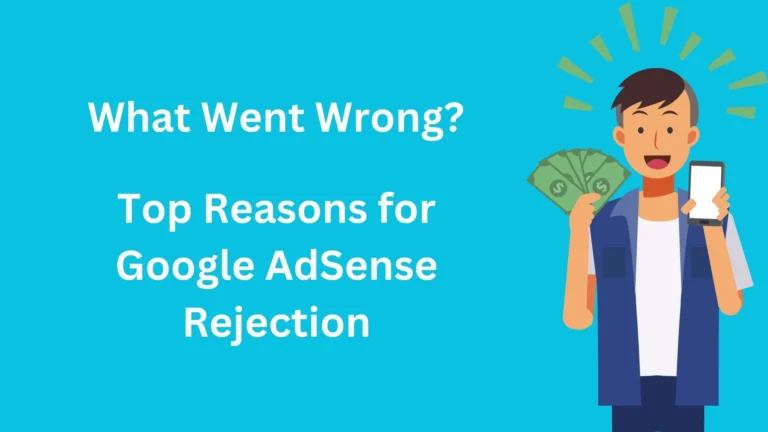Top 12 Reasons Why Google AdSense Rejected

Reasons of Google AdSense rejection?
In this blog, we have covered almost all the possibilities for why the google AdSense application got rejected for website.
(If you are new to google adsense, the look at our guide on google adsense approval process.
Key Takeaways
- Make sure your site has high-quality, original content.
- Include a clear privacy policy.
- Don’t use tricks to get traffic.
- Focus on getting organic traffic to show your content is genuine.
- Check for any inappropriate content or links.
1. Due to Website Verification / Your site is not ready to show ads
The first most common reason the need to check is website verification. You must verify your ownership by using the HTML code provided in Google AdSense by adding it to Search Console or the ads.txt file. This is the first thing to see in adsense approval.
2. Creating a Spam or bot Traffic
If you have zero traffic, it is not an issue for Google AdSense approval. Even with zero traffic, the blog can get approval from AdSense. But don’t try to create a bot traffic. This will lead to penalties for your website from Google’s side. Avoid creation of spam traffic will improve your site authority
3. Low Quality Content or Thin Content
Make your blog posts with unique content around 800 to 1000 words or more than that. After Google’s helpful content algorithm updates, the ranking signals have changed, so provide your website with the most valuable and helpful content for users. Read our blog on how to fix low value content issue! for complete guide.
4. Duplicate Content
If Google crawls your website and finds that content was copied and used from already indexed pages (from other sites), Google will think that the website is not providing original content. So AdSense approval from Google’s side will be denied. This will break your website’s trust.
Always make unique and original content
5. Only one Account per publisher
As per Google AdSense policy, only one account is allowed per publisher. If you have faced issues with an existing account, don’t create a new one; it is recommended to contact Google’s support team.
6. Presence of templated pages in your site
Before sending your website for approval, check whether it has any templated pages from installed WordPress themes. Theme contain old content or inbuilt pages in it, ensue to check those content and remove them from website.
7. Poor hosting service
If you have hosted your website with a bad hosting provider, then your site will load too slowly and may have a chance to bounce back from your website. Always host on a good hosting service provider.
8. Don’t protect your pages with password
If your website has pages enabled with password protection, make them temporarily free. Google AdSense team will check all your pages, and if they face difficulties in navigating to your website, then it may have less chance to get AdSense approval.
9. Must have pages in website
Your website should have the following pages:
i) About Us
ii) Contact Us
iii) Disclaimer
iv) Privacy Policy
v) Terms & Conditions
This will increase your website trust!
10. Make Recent Post
Before sending approval for AdSense, check your website for the availability of recently published posts. If you haven’t made any posts recently for the past months, then make at least two quality posts. Because this will increase trust with Google that the website owners are dedicated to making blogs in the future.
11. Due to Sensitive Content
Google AdSense won’t approve if you are using sensitive content on your website. Avoid 18+, drugs, explosive things in your content; make it informational and understandable to users.
12. Due to Mis-Navigation
Your site should have a proper navigational menu. Like, you should display the navigational menus on all of your pages. Users should navigate from one page to another (categories, contact, about us, etc.).
Check if your site follows these top criteria to get Google AdSense approval. Comment if you succeed in approval; if not, comment on your issue, and I will reply to your comments.
How to Get Google AdSense Approval
Step 1: Focus on High-Quality Content
Google values content that is both useful and engaging. To attract organic traffic, which Google favors, your website needs to offer valuable information that meets your audience’s needs. This means creating in-depth, well-researched, and easy-to-read posts. Avoid having too little content or low-quality material on your site. Instead, aim to provide comprehensive and relevant content that can draw and hold visitors’ attention.
Step 2: Follow Google AdSense Policies
Google AdSense has specific rules that you need to follow. One important rule is that you can only have one AdSense account per publisher. Trying to create multiple accounts is a common reason for rejection. Make sure you thoroughly review all AdSense policies and ensure your website complies with them to avoid any issues.
Step 3: Create a User-Friendly Website
A well-designed, easy-to-navigate website is essential for getting AdSense approval. If visitors find it difficult to use your site, it could lead to a poor user experience, which might result in rejection. Ensure that your website is intuitive and straightforward, making it easy for users to find what they’re looking for without frustration.
Step 4: Include a Privacy Policy
A clear and comprehensive privacy policy is crucial for AdSense approval. This policy informs visitors about how their data is collected and used. It’s an important step that you shouldn’t skip. Without it, Google might not approve your application.
Step 5: Avoid Inappropriate Content and Links
Google AdSense will not approve sites that feature inappropriate content or questionable links. Ensure that all the content on your site is suitable for your audience and free from anything that could be seen as offensive or irrelevant. Your links should also be relevant and not lead to harmful or spammy sites.
Step 6: Build Organic Traffic
Google prefers websites with a steady flow of organic traffic. This means that your site should attract visitors naturally through search engines rather than through paid advertisements. High organic traffic indicates that your content is valuable and trusted by users. Relying on paid traffic can lead to high bounce rates and may negatively impact your approval chances.
Step 7: Check Your Site’s Structure
Your website should be well-organized and error-free. A clean, professional layout is more likely to be approved by Google. Make sure that all your pages are properly linked and that there are no broken links or errors on your site.
Step 8: Ensure Your Content is Complete and Up-to-Date
Every page on your site should have sufficient content. Pages with very little or no content can lead to rejection. Regularly update your content to keep it fresh and relevant, which helps in maintaining a good user experience and improves your chances of approval.
Step 9: Apply When You’re Fully Prepared
There’s no specific timing for applying to AdSense, but applying only when your website is fully ready can significantly boost your chances of success. Make sure your site has a solid foundation, with high-quality content, a good user experience, and all necessary policies in place before you submit your application.

With 5+ years of SEO experience, I’m passionate about helping others boost their online presence. I share actionable SEO tips for everyone—from beginners to experts.