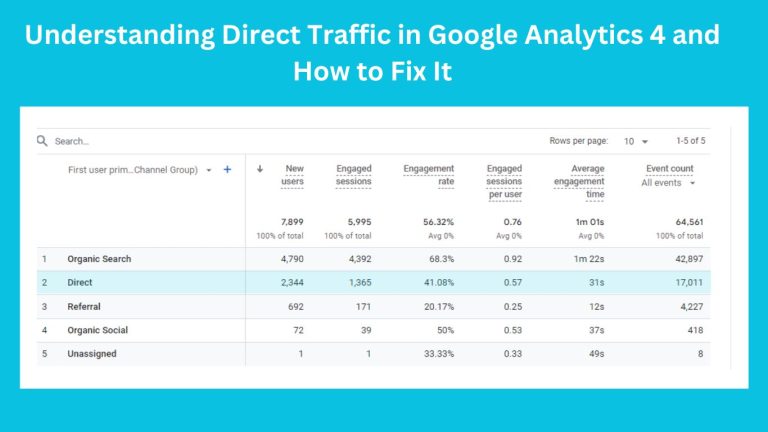How to Check Website Traffic: A Simple Guide for Website Owners

As a website owner, understanding your traffic is key to growing and improving your online presence. Knowing how visitors are finding and interacting with your site helps you make better decisions for your business, improve user experience, and boost your SEO strategy.
If you’re wondering how to check website traffic, this guide will walk you through the process in simple terms.
You don’t need to be a tech expert to get started – just follow these easy steps to measure your website’s traffic effectively.
1. Use Google Analytics to Track Website Traffic
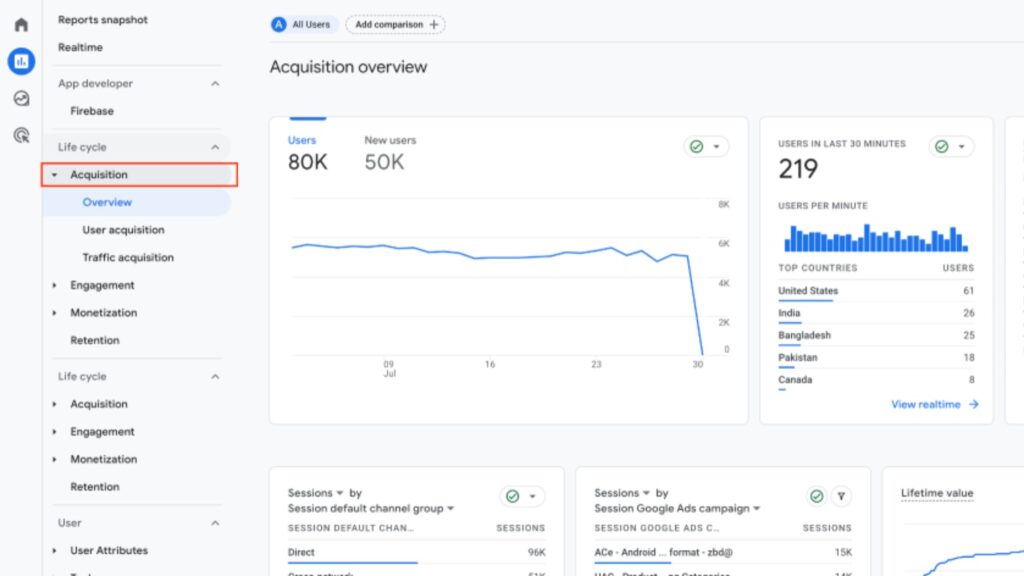
Google Analytics is one of the most powerful tools available for tracking website traffic.
It’s free, easy to set up, and provides detailed information about how users interact with your site.
Whether you’re a beginner or experienced, Google Analytics can help you answer key questions about your website traffic.
How to Set Up Google Analytics:
- Sign up for a Google Analytics account: Go to Google Analytics and create an account.
- Add your website: Enter your website’s URL and configure your account.
- Install tracking code: Google will provide a tracking code that you need to add to your website’s header. This step is important because it allows Google Analytics to gather data on visitors.
- Start tracking: Once installed, Google Analytics will begin collecting data. You can then monitor various metrics such as traffic sources, user behavior, and much more.
What You Can Track with Google Analytics:
- Traffic Overview: See how many people are visiting your site.
- Traffic Sources: Discover where visitors are coming from (organic search, paid ads, social media, etc.).
- User Demographics: Learn about the location, age, and interests of your audience.
- Behavior: Understand what pages your visitors are spending time on and how they navigate your site.
If you are stucked with direct traffic in google analytics 4, then look at our detailed guide on understanding the direct traffic and how to fix direct traffic.
2. Monitor Traffic with Google Search Console
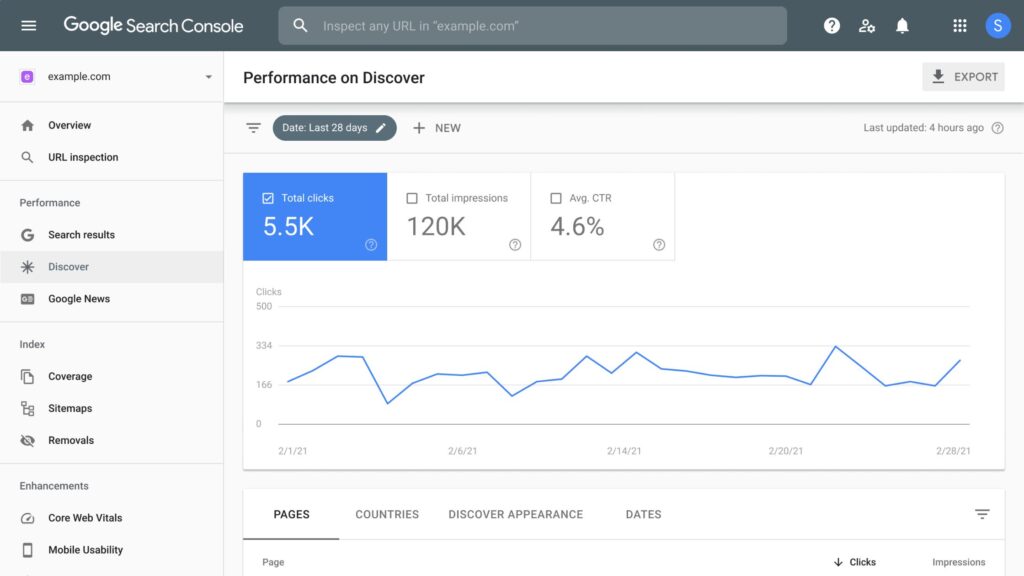
Google Search Console is another free tool provided by Google. It focuses specifically on the performance of your website in Google search results. While Google Analytics gives you an overall view of your website traffic, Search Console shows you how your site performs in search engines and helps with SEO.
How to Set Up Google Search Console:
- Create an account: Go to Google Search Console and sign up using your Google account.
- Verify your website: You’ll need to verify ownership of your site, which can be done using several methods, such as uploading a verification file or adding an HTML tag to your site.
- Start tracking: Once set up, you can view important SEO metrics, such as search queries, clicks, impressions, and more.
Key Features of Google Search Console:
- Search Traffic: Understand how many clicks and impressions your website receives in Google search.
- Search Queries: Find out which search terms people use to find your site.
- Mobile Usability: Check how mobile-friendly your website is and fix any issues.
- Crawl Errors: Monitor any issues that might prevent Google from crawling your site properly.
3. Leverage SEO Tools for Deeper Insights
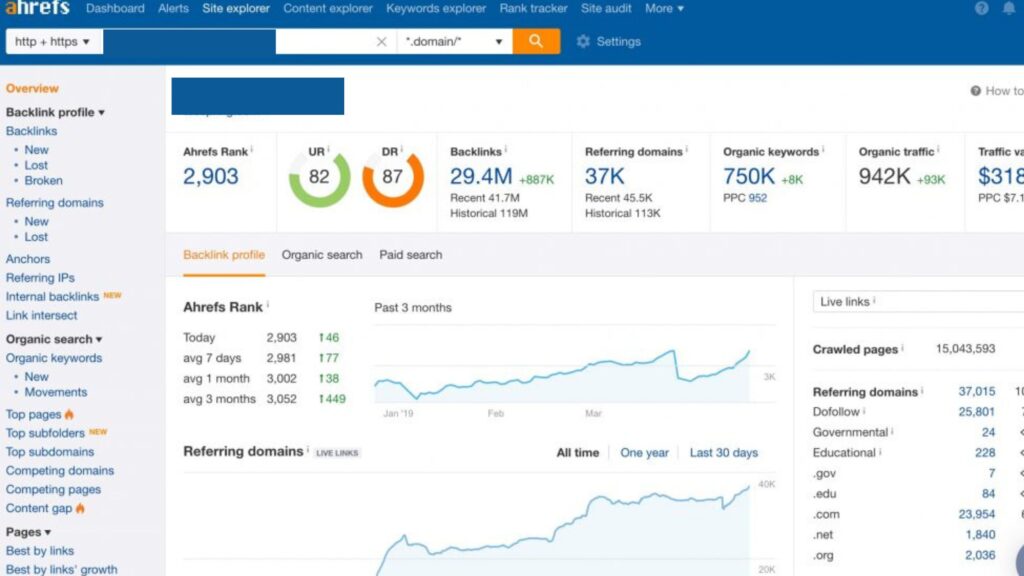
If you’re serious about optimizing your site’s traffic and improving SEO, there are many SEO tools available that can give you deeper insights into your website performance.
Some popular tools include SEMrush, Ahrefs, and Moz. These tools often have features that can complement Google Analytics and Search Console by providing additional data on backlinks, keyword rankings, and traffic trends.
How These Tools Help:
- Backlink Analysis: See which websites are linking to your pages.
- Keyword Tracking: Track how well your website ranks for certain keywords.
- Competitor Analysis: Understand how your website performs compared to competitors in terms of traffic and SEO.
- Traffic Estimation: Get an estimate of how much traffic your website is getting, based on your keywords and backlink profile.
4. Use Your Hosting Provider’s Traffic Tools
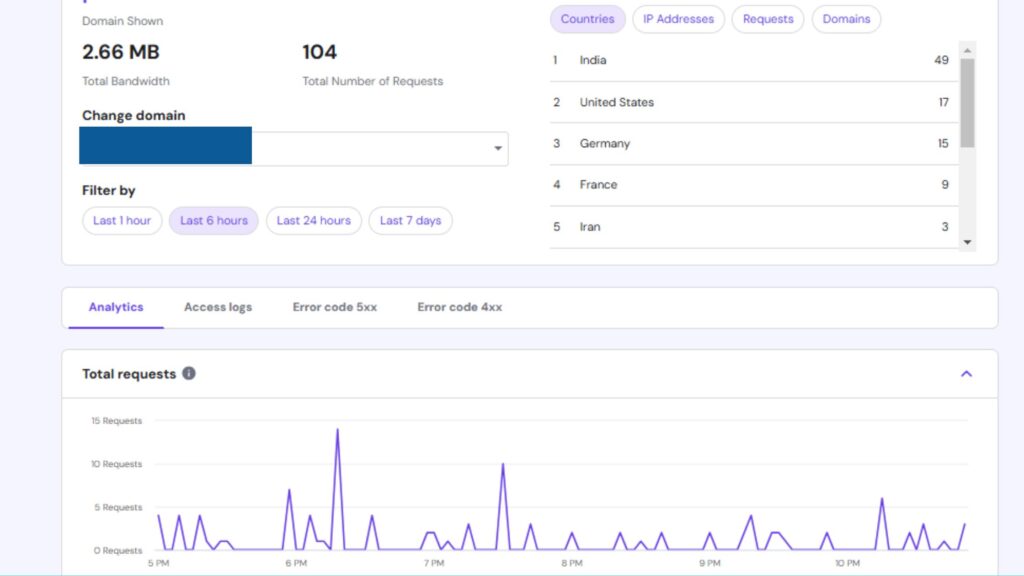
Some website hosting services offer traffic monitoring tools that can provide valuable insights into your site’s performance. These tools often show you the number of visits, page views, and bandwidth usage, helping you understand how much traffic your site is receiving.
Benefits of Using Hosting Traffic Tools:
- Quick Overview: These tools provide an easy, no-fuss overview of your website traffic.
- Bandwidth Usage: Monitor how much traffic your hosting plan can handle.
- Server Load: Check if your server is experiencing a heavy load due to traffic spikes.
While these tools are convenient, they typically don’t offer the detailed insights that Google Analytics or SEO tools provide, so they’re best used in conjunction with other methods.
5. Track Traffic with WordPress Plugins (for WordPress Users)
If you’re using WordPress to manage your website, several plugins can help you track traffic easily.
These plugins integrate with Google Analytics and offer user-friendly dashboards right within your WordPress dashboard.
Popular WordPress Plugins for Tracking Traffic:
- MonsterInsights: This plugin makes it easy to integrate Google Analytics with WordPress and provides reports within your dashboard.
- Jetpack: Jetpack offers a simple traffic overview and additional features, like social media sharing and security tools.
- WP Statistics: This plugin shows detailed stats directly in your WordPress admin panel, including visitor counts, referrers, and more.
These plugins offer a straightforward way to keep track of your website traffic without needing to leave your WordPress dashboard.
6. Analyze Traffic with Social Media Insights
If you promote your website through social media, it’s important to track how traffic from these platforms is performing. Most social media networks, including Facebook, Twitter, and Instagram, offer insights into how your posts are driving traffic.
How to Use Social Media Insights:
- Track Clicks: See how many people click on the links you share on social media.
- Measure Engagement: Track likes, shares, and comments to gauge interest and engagement.
- Identify Top-Performing Content: Identify which posts drive the most traffic to your website, helping you plan future content.
Social media insights can provide a more targeted view of your website traffic, especially if social media is a major traffic source for your site.
7. Check Traffic via UTM Parameters
UTM (Urchin Tracking Module) parameters are tags that you can add to your URLs to track the effectiveness of campaigns and links. By adding UTM parameters to the links you share, you can monitor the traffic coming from specific sources, campaigns, or advertisements.
How UTM Parameters Work:
- Campaign Tracking: Add UTM parameters to your URLs to track specific marketing campaigns, such as email newsletters, promotions, or ads.
- Google Analytics Integration: When users click on a URL with UTM parameters, Google Analytics can report the source of the traffic, so you can see exactly where your visitors are coming from.
Example of a UTM URL:
https://www.yoursite.com/?utm_source=facebook&utm_medium=social&utm_campaign=fall_promo
By using UTM parameters, you can better track the performance of specific marketing efforts.
8. Use Real-Time Traffic Monitoring Tools
Real-time monitoring tools provide live data on website visitors. This can be useful for seeing how users are interacting with your site at any given moment, especially when running promotions or events.
Popular Real-Time Tools:
- Clicky: Clicky is an easy-to-use real-time web analytics tool that shows live traffic, along with heatmaps, bounce rates, and more.
- Hotjar: Hotjar allows you to see where users click and how they navigate your website, giving you a deeper understanding of user behavior in real-time.
These tools are ideal if you want to track real-time user behavior or monitor the impact of specific campaigns as they unfold.
Conclusion
Tracking website traffic is crucial for understanding your website’s performance and improving its reach. By using tools like Google Analytics, Google Search Console, SEO tools, and hosting traffic monitors, you can gain valuable insights into your site’s traffic sources, user behavior, and overall performance. With these insights, you can optimize your SEO efforts, improve user experience, and create more targeted content that resonates with your audience.
To make the most of your SEO strategy, it’s important to choose the right tools that offer deep analytics and practical features. If you’re not sure where to start, check out our Top SEO Tools guide—it covers the best tools for keyword research, site audits, rank tracking, and more, whether you’re a beginner or a seasoned marketer.
Remember, regularly checking your website traffic is essential for ongoing growth and success. By making use of these tools and techniques, you’ll be well on your way to optimizing your website and driving more traffic to your site.
Our other essentials Blogs on SEO tools
Best Free SEO tools to boost your rankings

With 5+ years of SEO experience, I’m passionate about helping others boost their online presence. I share actionable SEO tips for everyone—from beginners to experts.