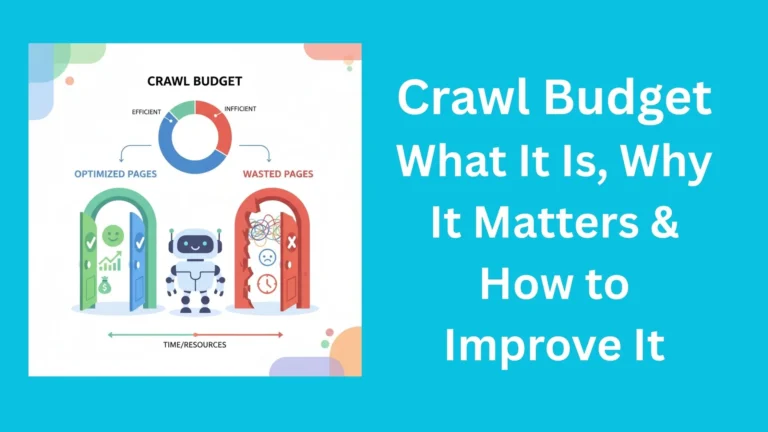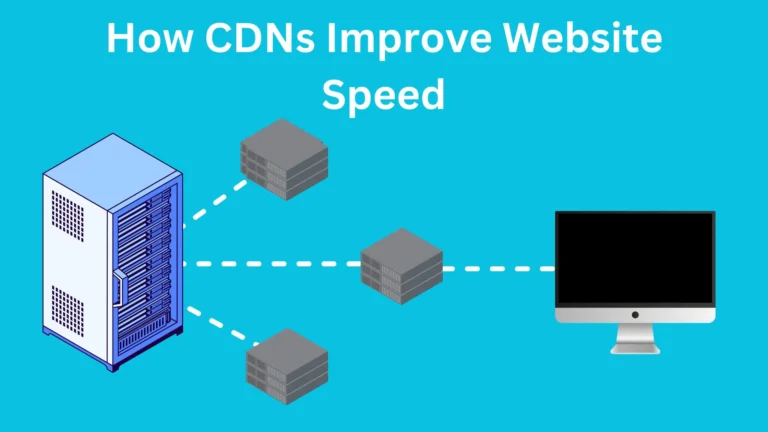Technical SEO: The Ultimate Guide for 2025

What is Technical SEO?
Technical SEO is the process of optimizing the technical parts of your website to help search engines like Google find, understand, and rank your pages. It’s not about the content you write (that’s on-page SEO) or links from other sites (that’s off-page SEO). Instead, it focuses on things like how fast your site loads, whether it works well on mobile devices, and if search engines can easily explore your pages.
In simple terms, technical SEO is like making sure your house has strong wiring and plumbing before you decorate it. Without a solid technical foundation, even the best content won’t get noticed.
Why Technical SEO Matters in 2025
Search engines are like librarians trying to organize a massive library. They need to find your website (crawl it), read it (render it), and store it (index it) to show it to users. If your site is slow, broken, or hard to navigate, search engines will skip it and move on to others. Technical SEO fixes these issues, making your site more trustworthy and user-friendly.
Here’s why it’s crucial:
- Better Rankings: A technically sound site is more likely to rank higher.
- More Traffic: Fixing technical issues can boost organic visitors, with some sites seeing up to 189.12% traffic growth in 30 days (SEO Checklist).
- User Experience: Fast, mobile-friendly sites keep visitors happy, which search engines reward.
- Future-Proofing: With Google’s focus on Core Web Vitals and mobile-first indexing, technical SEO is more important than ever.
Key Elements of Technical SEO
Let’s look at the most important parts of technical SEO and how you can improve each one.
1. Website Speed (Page Load Time)
A fast website gives users a better experience and can help improve your search rankings. Here’s how to make your site faster:
- Use smaller image sizes
- Avoid too many plugins or scripts
- Use a reliable web hosting service
- Enable browser caching and compression
- Use a CDN (Content Delivery Network) to deliver your content faster to users around the world. If you’re not familiar with how a CDN works, you can check out this guide on how CDNs work
2. Mobile-Friendliness
Most users browse the web on their phones. Make sure your website:
- Looks good and works well on all devices
- Has buttons and text that are easy to tap and read
- Uses a mobile-friendly layout or responsive design
You can check if your site is mobile-friendly using Google’s Mobile-Friendly Test.
3. Secure Website (HTTPS)
Google prefers secure websites. You should:
- Use an SSL certificate (this makes your website HTTPS instead of HTTP)
- Make sure all your pages load securely
4. Crawlability
If search engines can’t crawl your site, they can’t index your pages. Here’s how to make crawling easier:
- Submit a sitemap (a list of all your website’s pages)
- Avoid broken links or “404 not found” pages
- Make sure your robots.txt file doesn’t block important pages
In SEO technical things to be more strong to keep your site easily accessible by search engines, so improve your site crawl budget effectively.
5. Indexing
You want your important pages to appear in search results. To help with indexing:
- Use clean, simple URLs
- Avoid duplicate content
- Use canonical tags when needed (to tell search engines which version of a page is the main one)
6. Structured Data (Schema Markup)
Structured data helps search engines understand your content better. It can also add rich results (like star ratings, product info, or event dates) in search listings.
Use schema markup for:
- Articles
- Products
- Reviews
- FAQs
- Events
You can test your markup with Google’s Rich Results Test.
7. Site Architecture
A good website structure helps both users and search engines navigate your site easily. Keep these tips in mind:
- Organize pages in a clear hierarchy (Home → Category → Sub-category → Page)
- Use internal links to connect related pages
- Keep your important pages close to the homepage (within a few clicks)
8. Duplicate Content
Duplicate pages can confuse search engines. Avoid this by:
- Using one version of each page (with or without “www”, with or without a trailing slash)
- Setting up 301 redirects when needed
- Using canonical tags to point to the main version of a page
9. XML Sitemap
An XML sitemap tells search engines about all the pages you want them to see. To create a good sitemap:
- Include only important pages
- Update it regularly
- Submit it through Google Search Console
10. Robots.txt File
This file tells search engines what they can and can’t crawl on your site. Use it carefully:
- Don’t block important pages
- Avoid blocking JavaScript or CSS files unless necessary
How to Check Your Technical SEO Health
You don’t need to guess. There are many tools that can scan your site and find technical SEO issues, such as:
- Google Search Console
- Screaming Frog
- Ahrefs
- SEMrush
- Sitebulb
These tools show errors like:
- Broken links
- Slow loading times
- Missing tags
- Mobile usability issues
Best Practices for Technical SEO
- Keep your URLs short and simple
- Always use HTTPS
- Make sure your site loads fast
- Use responsive design
- Regularly check for crawl errors
- Update your sitemap and robots.txt as needed
- Avoid duplicate pages and thin content
- Use structured data for rich results
Common Technical SEO Mistakes
Watch out for these common problems:
- Pages blocked from crawling by mistake
- Slow loading times on mobile
- Missing meta tags or alt text
- Duplicate content across different URLs
- Old or broken redirects
Conclusion
Technical SEO is the backbone of a successful website. By optimizing your site’s structure, speed, and accessibility, you make it easier for search engines to rank your pages and for users to enjoy their experience. Start with the checklist above, use the recommended tools, and keep an eye on your metrics. With consistent effort, you could see traffic boosts like the 189.12% increase reported by some sites (SEO Checklist).
Want to dive deeper? Explore these related topics:

With 5+ years of SEO experience, I’m passionate about helping others boost their online presence. I share actionable SEO tips for everyone—from beginners to experts.