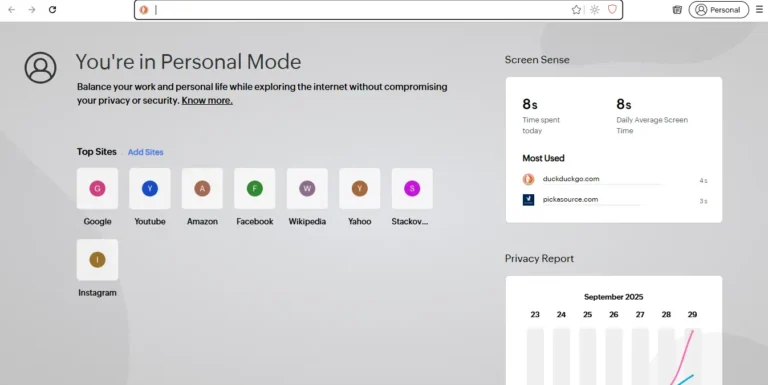How to Rank Your Website on Google (The Beginner’s Guide)

Imagine you’ve just opened a beautiful little bakery. You’ve got amazing cakes, friendly service, and a cozy vibe. But there’s one problem—nobody knows your shop exists.
Now think of your website like that bakery. It might be well-designed, full of useful information or great products, but if people can’t find it, what’s the point?
That’s where ranking on Google comes in.
When people search for something—like “best chocolate cake near me” or “how to start a blog”—Google shows them a list of websites. If yours is near the top of that list, more people will visit. If it’s on page 10… well, most people never make it that far.
So, how do you climb up that list? Don’t worry—it’s not as scary as it sounds. Let’s break it down in a super simple way.
1. Know What Google Is Looking For
Let’s start with the basics.
Think of Google as a matchmaker. Its job is to connect people with the best answer to their question.
So when someone types something into Google, like:
- “Easy recipes for beginners”
- “Affordable travel insurance”
- “Why does my back hurt?”
Google scans millions of websites and tries to find the most helpful, clear, and trustworthy ones to show first.
Your goal? Be that helpful website.
2. Use the Right Words (a.k.a. Keywords)
Imagine someone walks into your bakery and asks for “gluten-free muffins.” But your menu only says “morning delights” or “special treats.” That person might not know you actually sell exactly what they want.
This is the same with your website.
If your page talks about “eco-friendly cleaners” but someone searches “natural cleaning products,” and you never use those exact words, Google might not realize your page is a match.
So you need to use the same words people are typing into Google. These are called keywords.
Quick Tip:
You don’t need to stuff your page with keywords everywhere. Just include them naturally in:
- The title
- Headings
- Some sentences
- Image names (yep, even those)
It’s kind of like labeling the items in your store clearly so people (and Google) know what they are.
3. Write Content That Helps People
Google LOVES helpful content.
Let’s say someone wants to learn how to bake bread. You could create a blog post titled:
“How to Bake Bread at Home – Step-by-Step Guide for Beginners”
Then you write an easy guide, include tips, photos, and maybe even a short video.
Boom! That’s valuable content.
It’s like handing out free samples at your shop—it builds trust and shows you know what you’re doing.
The more helpful your content is, the more likely people will read it, share it, or even link to it. And Google notices that.
4. Make Your Website Easy to Use
Have you ever walked into a store that was messy, slow, or hard to find anything in?
You probably walked right out, right?
Same with websites. If yours is:
- Slow to load
- Not mobile-friendly
- Full of broken links or clutter
…visitors leave. And when visitors leave quickly, Google thinks, “Hmm… maybe this site isn’t great.”
What You Can Do:
- Make sure your website loads fast (under 3 seconds is good).
- Use clear headings and simple layouts.
- Make it work well on phones and tablets.
Think of it as keeping your “digital shop” clean and welcoming.
5. Get Other Websites to Mention You (Links)
Let’s go back to your bakery again. Imagine a local food blogger says, “This is the best cake shop in town!” and links to your website.
That’s a big deal, right?
Well, Google sees that as a vote of confidence.
When other websites link to you, it’s like they’re telling Google, “Hey, this site is trustworthy and useful.”
These are called backlinks, and they really help your website rank better.
How to Get Links:
- Write really good content that people naturally want to share.
- Reach out to other blogs or businesses and offer to write a guest post.
- Join online directories or forums in your industry.
It takes time, but it’s worth it.
6. Keep Updating Your Website
Google doesn’t like old, dusty websites. It wants fresh, up-to-date content.
So if your blog post was written in 2020 and hasn’t changed since, Google might think it’s outdated—even if the info is still good.
That’s why it’s important to:
- Update old posts with new info
- Add new blog articles regularly
- Refresh your homepage every so often
It tells Google, “Hey! This website is active and still cares about its visitors.”
7. Make People Stay (and Enjoy It)
Google pays attention to how long people stay on your site.
If someone visits your page and leaves after 5 seconds, Google might think it wasn’t helpful. But if they scroll, click around, and read your stuff, Google thinks, “Nice! This site must be good.”
So focus on:
- Clear, friendly writing
- Easy navigation
- Fun visuals (photos, videos, infographics)
💡 Think of your website like a cozy café. People should want to hang out for a while.
8. Be Patient (Seriously)
This part’s important. Ranking on Google takes time.
It’s not instant like flipping a switch. Think of it more like planting a garden. You plant seeds (your content), water them (improve things), and give them sunshine (promote it).
With time and effort, your website will grow.
| Step | What To Do | Why It Matters |
|---|---|---|
| 1 | Use the right words (keywords) | Helps Google understand your content |
| 2 | Write helpful content | Gives people a reason to visit your site |
| 3 | Make your site easy to use | Keeps visitors happy and on your site longer |
| 4 | Get mentioned by others (links) | Builds trust in Google’s eyes |
| 5 | Keep things fresh | Shows your site is active and relevant |
| 6 | Be patient | Real results take time |
Final Thoughts
You don’t need to be a tech expert or marketing wizard to rank your website on Google. Just think about what people are looking for and how you can genuinely help them.
If your site feels clear, honest, and helpful, Google will start to notice.
So take it step by step. Keep creating. Keep learning. And before you know it, your little corner of the internet might just become the next popular spot!
Key Takeaways
- Google wants to show the best answers
- Use the same words your audience uses
- Write content that helps real people
- Make your site easy to use
- Get links from other websites
- Keep content fresh and updated
- Engage your visitors
- Be patient and consistent
Then… why wait? Start your SEO journey today and turn your website into a traffic magnet!
Comment below and share your thoughts or questions—we’d love to hear your opinion!
Read our useful blogs too!
The Ultimate SEO Checklist
B2B SEO Strategy
Daily SEO Checklist
The Complete History of Search Engines

With 5+ years of SEO experience, I’m passionate about helping others boost their online presence. I share actionable SEO tips for everyone—from beginners to experts.