Best On-Page SEO Optimization Techniques in 2025
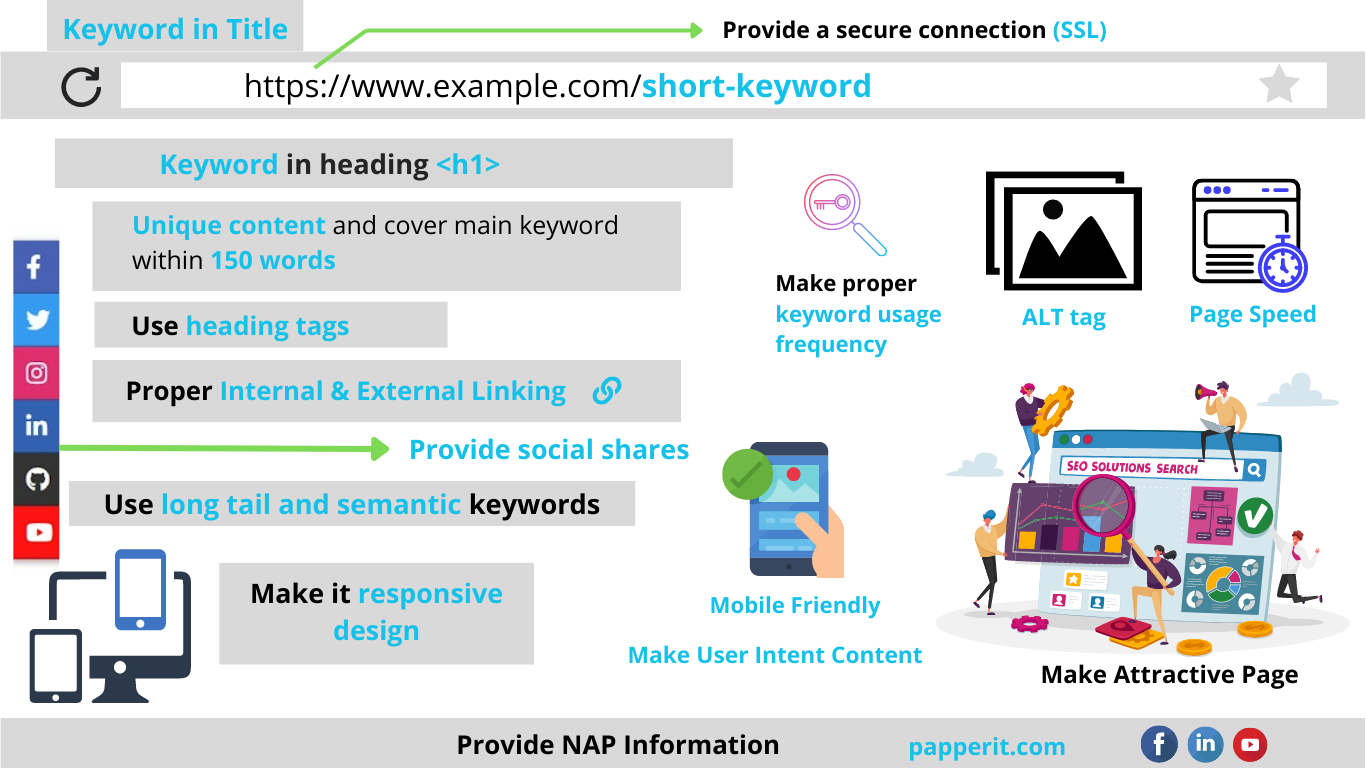
Onpage is one of the main process in SEO, because the content should speaks to the user under relevant heading tags.
Lets see about onpage and its importance!
What is On-Page SEO?
On-Page SEO is the practice of optimizing web pages to rank our site on top in search results.
The practice involves – Changes only to be made within the webpage like changing heading tags, content, internal links, alt tag, etc.,
Is On-Page SEO Important?
Of Course, yes, focusing on on-page practice will improve website visibility and rankings.
This will help search engines and users to understand your content.
“Content is one of the key factors in on-page SEO, and it should be relevant and user intent.”
On-Page SEO Factors
Here, we listed On-Page SEO Factors to be considered for higher ranking.
1. Webpage content
Content is the king in SEO, and it should be unique, quality, and relevant to users’ intent.
User intent means what type of questions or information that a user will think about and search on the internet. Google will display the relevant information for the users in search results. Search engines won’t show our website if we fail to make relevant content.
In some cases, one can provide irrelevant content and may rank in search engines, but it won’t be a long-term result. When a user gets into a website and finds that the content is irrelevant, Google will automatically drop its ranking.
How does Google find the content is irrelevant to users?
Factors like bounce rate and dwell time (like user experience) will help Google to find the user’s interaction with the webpage. So the negative interaction of users will show Google that the content is irrelevant.
So make readable and quality content for users!
2. Keywords Usage
Keyword usage in the content will say to google that the web page has these types of information but should avoid keyword stuffing. Use your targeting keyword in the first 150 words.
The content should not be optimized only for targeted keywords, it should also optimize for Semantic keywords.
Semantic keyword means – keywords that relate to our main keywords.
For example, our main keyword is “digital marketing,” a semantic keyword will be SEO, on-page SEO, PPC, ads, etc.
Another Example, Main keyword – is “instant coffee” and the semantic keywords will be powder, preparation, sugar, mixing, coffee bean, etc.,
Keyword selection should be based on the business and intent of the searcher. Whether the user is looking for information about something, going to buy the product, or looking for a thing in a specific brand
Types of Keywords
i) Informational Keyword
Users use this type of keyword to find information for a particular question. Ex: how to make coffee?
ii) Navigational keyword
To find a particular resource page or website. Ex: Twitter login, create a Facebook account, or a blog (world war 1 Wikipedia ) which means the user is going to find places for already selected sources
iii) Commercial keywords
Used to investigate or do research before buying something. Words like best, review, compare, etc., Ex: best mobile phone 2023, Nokia mobile review, Bluetooth vs. wired mouse
iv) Transactional Keywords
keywords with a solid intent to buy something. Ex: buy a domain and hosting, buy online shirts, etc.,.
So based on keywords, the conversion rate will vary.
Choosing the keywords should be based on their business so then only the conversion rate will be more. Like some business goals are to get sales of a product, or some will provide service to the product.
In other cases: The target will be between business to business or business to consumer or consumer-to-consumer or consumer to business
(One should analyze from all point of view to choose the keyword).
It’s not easy to find exactly what the user will think and make a search on the internet. Some free & paid tools are available for user search intent. You can try to answer the public, google auto-suggest, youtube auto-suggest, etc.,
“So think from a customer point of view and choose the keywords.”
3. Tag Optimization
Tags play an important role in on-page SEO. Meta Tags help users and search engines to understand the site structure.
Meta title & Meta description
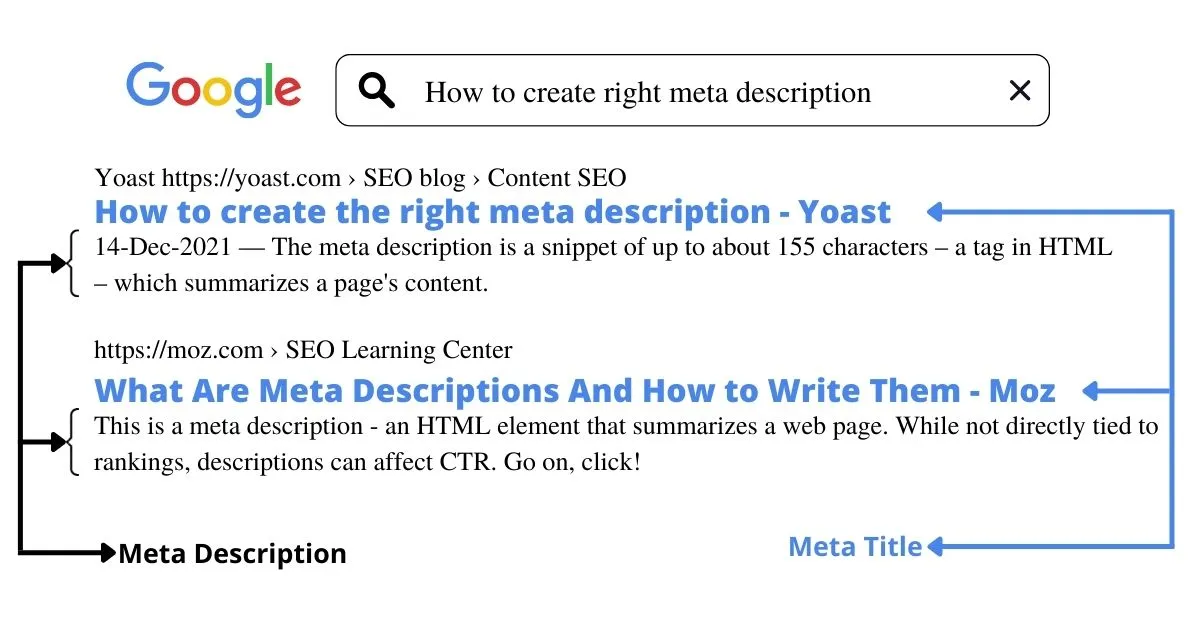
i) Meta Tilte
The Meta title shows the content of a webpage on search results, which will make it understandable by the user what type of content is present on the page. Title tag length should be 50-60 characters.
Targeting a title with user intent will attract the user to make a click from SERPs, but the thing is to provide a needful content.
Attractive titles may get a click from SERP, but the bounce rate will be higher if the content does not satisfy the user.
The user will select a result from SERP by considering the title tag. You can check our guide to write meta title for homepage.
Check the below ideas for optimizing the title tag:
First, start your title with your main targeting keyword.
Example: If your keyword is “bike service,” your title should be “Bike Service: Get a Best Offer!“
(In all cases, it’s not possible to use your keyword at the very first of your title; make the changes according to your convenience.)
- Target your title with combined words like Cheap, Easy, Affordable, best, etc. So these combinations may rank for long tail keywords.
Example: My title: “Bike Service | Best & Cheap Offer! | Location name.”
Now the keyword may have the chance to rank those combinations, like cheap bike service, best bike service, cheap and best bike service, cheap bike service in “location”
- Use attractive words: Boost, Go, Make, Learn, Advanced (based on your niche)
- Use a brand name in the title.
- Use number in title tag: 2025, 5 steps, 50%offer
The length of the title tag should be 50-60 characters. It’s not compulsory to provide exactly below 60 characters, but the title may be cut off when more than 60 characters exist in search results.
Meta Description
The meta description is one factor to consider for the organic click-through rate. A good meta description will attract the users to click on a website from SERP.
Add your keywords in the description and form relevant content, a meta description should sell your product (i.e., The user should choose to visit your website rather than a competitor’s site on SERP)
In some cases, Google will rewrite the meta title and description to meet the user’s intent. Google will use the content from our webpage, which is related to the search query, to create a meta title and description based on search intent.
Heading tags
Heading tags will break the content and make good readability.
Use H1, H2,.. tags to make a good site structure.
Use your keywords on heading tags and create relevant content to that.
4. Internal Linking:
What is internal linking?
Your website’s pages link to other pages on your site.
The internal linking should flow from high authority pages to low authority pages on your website. This will boost your web page authority and increase user interaction on the website.
Make an internal linking with clickable anchor text. In some cases, if you’re going to increase traffic to your new blog or page, make an appropriate internal linking so that the user can make a click on it.
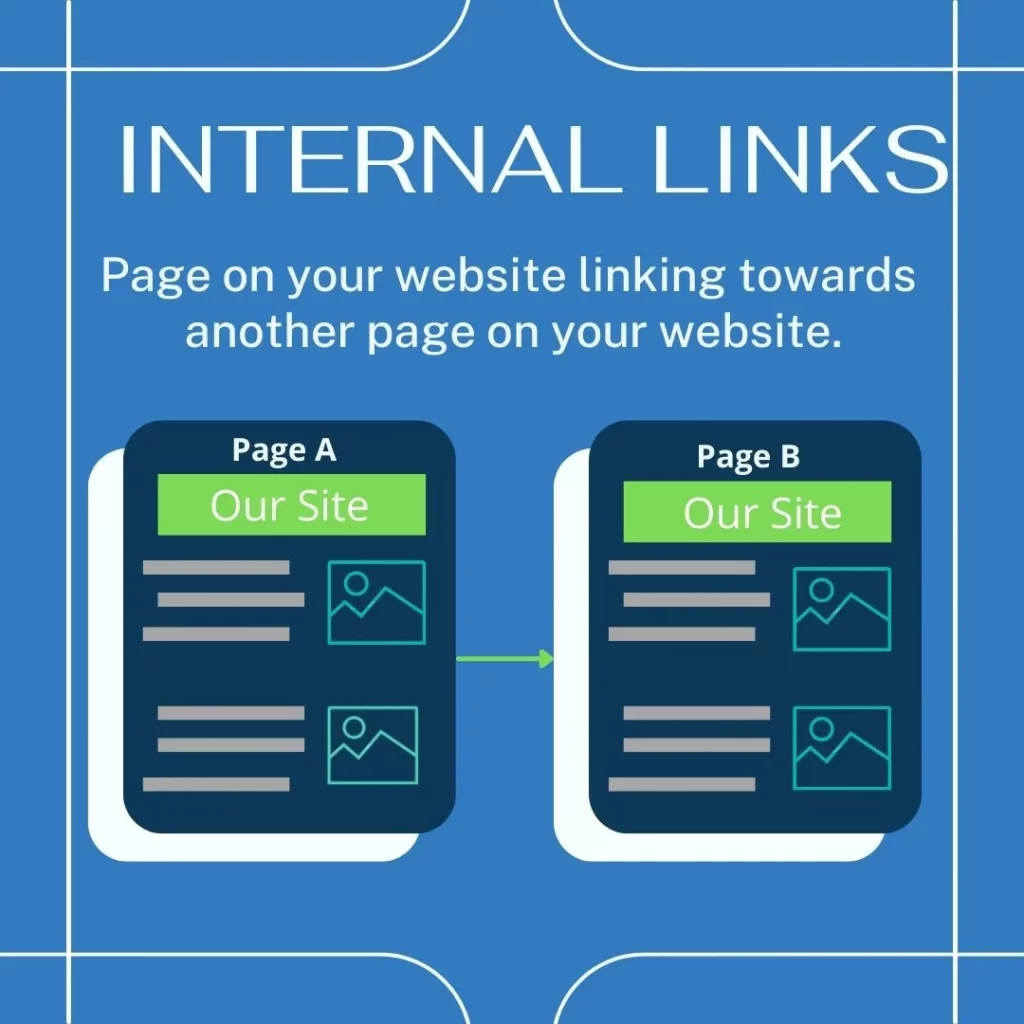
Let’s take a closer look at this:
Assume you have two pages, “A” and “B,” on your website.
Page “A” is getting more traffic from search results, while page “B” isn’t ranking for traffic.
Now you are making an internal link from page A to page B.
When the user starts reading the Content from Page “A,” the user will decide to click and check the page where it’s redirecting (the link and anchor text should be relevant to each other page). So, Page “B” gains user interaction (traffic) and has a chance to rank our pages.
5. Out Bound Links
What is outbound links?
Outbound Links are the links that point from your website to other people’s websites. This will tell Google that your page has a hub of quality content.
Outbound links should be placed with the following factors.
- Anchor text should be relevant to the external page.
- Outbound links should be passed to trustworthy high authority websites.
- Link to relevant content
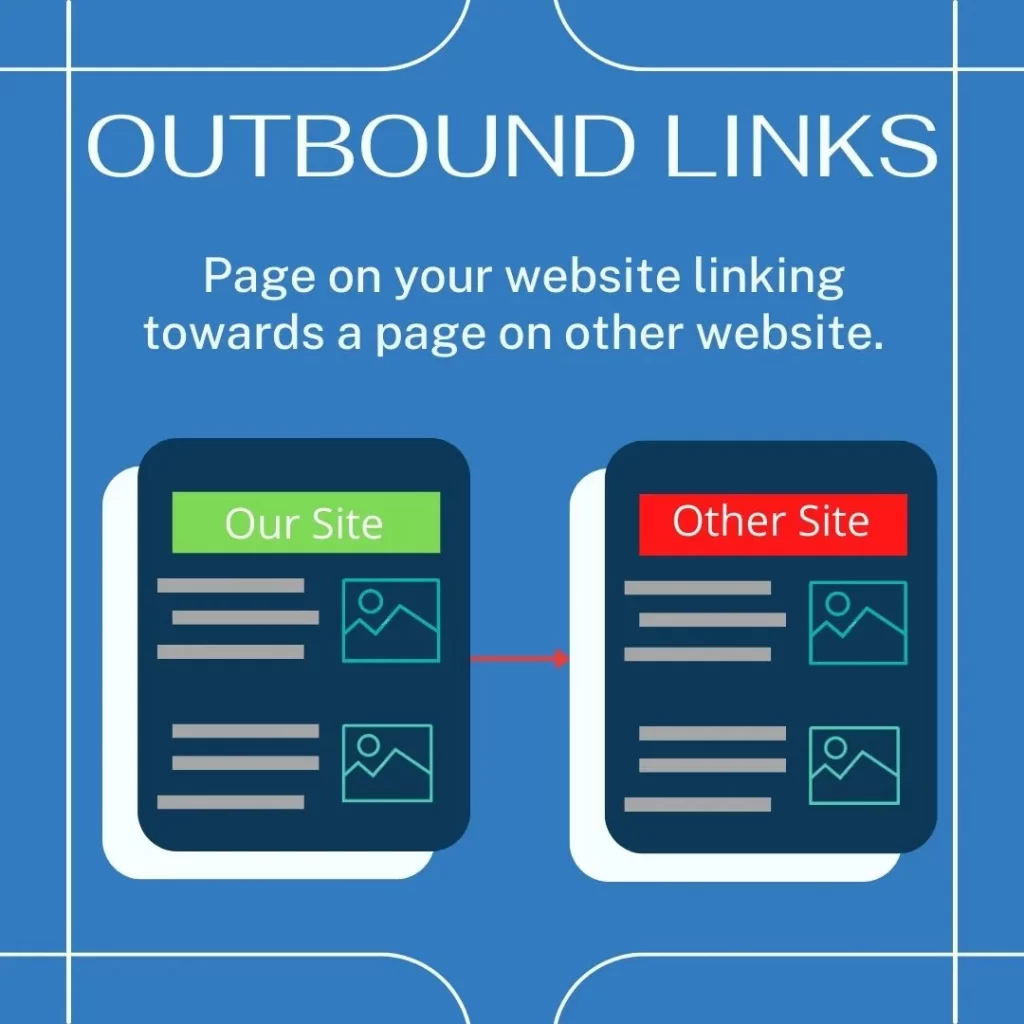
Outbound links will have a chance to increase their rankings.
Choose the most current data source. For example, Your blog says about 2023 statistics, but your external source is about 2010 statistics, so don’t link to that. Always refer to the most up-to-date and relevant external sources.
6. Image Optimization :
Optimization should be done on images by choosing the correct format, dimension, and size that should not affect loading speed. Alt text is one of the ranking factors which informs the search engines about the image and what it denotes.
Submit an image sitemap to your Google Search Console account to ensure that Google can crawl and index your images. This helps Google in finding images instead of just missing them.
7. URL Structure :
URL stands for uniform resource locator, and it’s nothing but a web page’s address.
Url structure should be short and straightforward. A good URL has the possibility for a user to click.
Let’s have a look at the below URL
URL 1: example.com/cotton/full-hand-shirts
URL 2: example.com/adgs/154?-s554-788
Users are more likely to click on a clear and relevant URL to their needs. So obviously, the user will make a click on the 1st URL from search results.
In some other cases, the year and month format will be used in the URLs, but this will only work for news-related websites; it will not work for websites with evergreen material. If users notice that the content is outdated, they will not click.
Lets have another example:
URL 1 : example.com/2020/July/how-to-rank-your-website
URL 2 : example.com/how-to-rank-your-website
So the user will think that URL 1 is outdated content so that the clicks will be gone to URL 2
8. Responsive Design
Responsive web design aims to create web pages that look great on any device. A responsive site design adjusts to multiple screen sizes automatically.
A responsive design has many benefits; some are listed below.
- Improves user experience & search engine rankings
- Improves website traffic
- Reduce bounce rate
- Increase social media shares
Make a Page Attractive to User
Users will be more likely to stay on your website and read the content if the page is attractive and also make attractive images on website.
Some on-page ideas have been suggested through this blog; comment your opinion, and also, if you have any additional thoughts about on-page SEO, share them in the comments.

With 5+ years of SEO experience, I’m passionate about helping others boost their online presence. I share actionable SEO tips for everyone—from beginners to experts.
